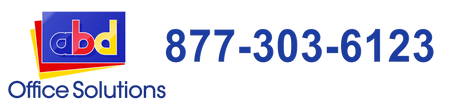5 Ways Kyocera Copiers Help Corona Businesses Cut Costs
If you’re a business owner, office manager, or purchasing specialist in Corona, you know how quickly office expenses can add up. Between supplies, maintenance, and downtime, printing and copying costs often fly under the radar until they start affecting the bottom line.
At ABD Office Solutions, we’ve helped hundreds of local businesses streamline their document workflow, and one of our favorite cost-saving tools? Kyocera copiers.
Whether you’re running a medical office, law firm, school, or real estate agency, here are five practical ways Kyocera copiers can help you save money—starting today.
1. Ultra-Reliable Hardware = Fewer Service Calls
Kyocera is known for its durable, long-life components. That means fewer breakdowns and fewer technician visits. Less downtime = more productivity = more savings.
With a Kyocera, you’re not constantly shelling out for emergency repairs or scrambling to print elsewhere when your machine goes down.
2. Low Total Cost of Ownership (TCO)
While some machines may seem affordable upfront, they often cost more over time due to expensive toner or frequent part replacements. Kyocera flips that script.
Their copiers are designed with long-lasting consumables and fewer moving parts, meaning less frequent maintenance and lower operating costs over the life of the machine.
3. Smart Printing Features That Reduce Waste
Kyocera copiers come equipped with eco-friendly and cost-saving features like:
-
Duplex printing (double-sided)
-
Toner-saving modes
-
User quotas and print tracking
-
Secure print release
These tools help eliminate unnecessary printing and ensure smarter usage across your team.
4. Customized Workflows That Save Time
Time is money, and Kyocera's built-in workflow apps and customization features save both. From automating routine tasks like scanning to email, to integrating with cloud services like Google Drive or Dropbox, Kyocera helps you get more done in fewer steps.
When your team works faster and more efficiently, your labor costs stay lean.
5. All-in-One Functionality
Why pay for multiple devices when one will do? Kyocera MFPs (multi-function printers) combine printing, copying, scanning, and faxing in one efficient machine.
You reduce the need for extra hardware, save on energy, and cut down on maintenance contracts—all while simplifying your office setup.
Ready to Cut Costs? We’re Here to Help.
Kyocera copiers aren’t just reliable—they’re strategic. When you partner with ABD Office Solutions, you get expert guidance from a local team that understands your business needs.
As an Authorized Kyocera Partner serving Corona and surrounding areas, we’re here to help you choose the right solution to save time, reduce waste, and improve your bottom line.