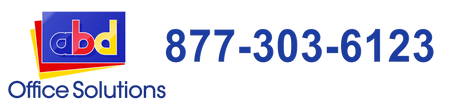Color Printing Tips for Starters

Many people believe that more colors on a painting, drawing, or anything will bring life to it. Even artists always tend to create artworks with numerous amounts of colored paints and inks. If you’re starting to experiment on color printing on your laser printer, you can apply these tips to help you decide on what to do with all the colors available.
1. Put a limitation on your use of colors.
Before considering too many colors on a project, try it first with black and white ones. Then decide on the parts that need a different shade.
2. Try to avoid bright and saturated hues.
When an image or material contains too many strong colors, it can be painful to the eyes. Also stay away from combining bright blue with bright red. Your project might look like a 3D type unless that’s your intention.
3. Colors may change.
A color, when placed beside a similar or a contrasting hue, may cause change on the output. A technique on this is to experiment first if the color combinations used perfectly match each other.
4. Do not use colored text on the colored background.
To maintain convenience on your part and also on the viewer, avoid using colors on both text and background. This may give you a hard time to concentrate on creating the text, although you can apply this when you are already comfortable with the color combination.
5. The color on the screen may differ from printed color.
This is possible for the inks and toners that your printer uses. Always buy on the trusted manufacturers only to provide you with quality color printing.