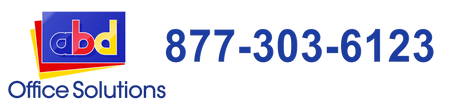Create Your Holiday Card Using Microsoft Publisher

So you have your own printer at home and want to create your own holiday card that you can send to your loved ones… unfortunately, you don’t have any idea on how to create one? Well, good thing though, ABD Office Solutions Blog will help you on how to design your own holiday card by using the Microsoft Office Program, Microsoft Publisher.
Microsoft Publisher is a publication software provides templates to get you started creating professional newsletters, brochures, postcards, and more. But how could you use it to design your own holiday card? Well, it’s easy and simple. Just follow these steps so you can easily create the card that you will send to your family and loved ones.
- From your taskbar, find the Microsoft Office and then click the Microsoft Publisher.
- Once its window appears, click the Publication for Print located at the right sidebar. (Start Menu >> All Programs >> Microsoft Office >> Microsoft Publisher)
- A list of publications types will appear and then look for “Greeting Cards”. Another list of greeting card samples will appear.
- Select the greeting card selection incorporated with holidays.
- Once you have selected, another window will appear and there you can edit and design the contents, images, and a cover of your holiday greeting card.
- Since you can customize it, feel free to change the colors, add quotes, and edit the messages there.
- Just let your holiday spirit and ideas flow through your mind and incorporate that in your holiday card and you’re sure on your way to create a wonderful card perfect for your loved ones.
However, if you don’t own a laser printer now then might as well consider buying one. Not only will it help you in your printing jobs these holidays, but it will also deliver the print jobs you need after the Christmas season. ABD Office Solutions, your one-stop-shop office solutions specialist, offers affordable Xerox printers to deliver your printing needs and requirements