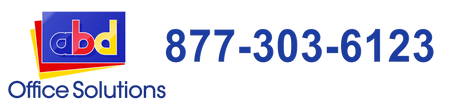How to Save on Your Toners?

Photo Source: Instockdesign.com
If you're using a laser printer or multifunction printer at the office, you very well know that its consumables, toner cartridges, cost more than the average liquid inks used in small inkjet printers. However, compare to inks, printouts produced by toner cartridges are more sharper and crispier, which makes them the perfect choice for delivering legal documents.
Although toner cartridges usually a high printing yield, it would be lovely if you put in small efforts to save the toners on your office or at home.
Here are three tips on how to cut your printing costs by saving the toners on your laser printer or multifunction system:
TIP 1 - Set your printer on eco-mode.

Most printers have an eco-mode, which when enabled, commands the printer to use a minimal amount of toner power when printing documents. This helps extend the life of your toner cartridges and save money as well.
TIP 2 - Proofread your documents before printing.
![]()
There's a reason why the Print Preview was created. This is to check your documents for excess spaces or typo errors, so you need to print another copy if the first print job had errors.
TIP 3 - Buy alternative toner cartridges.

Aside from OEM toner cartridges, there are two other alternative printer consumables you can use: remanufactured toner cartridges and compatible toner cartridges. These alternative toner cartridges can help you save 40 to 50% of your printing expenses.
***
Want to save on your printer supplies or accessories? Aside from laser printers and MFPs, ABD Office Solutions also offer a wide selection of printer supplies and categories at very affordable prices. These supplies include toner cartridges, drum cartridges, fuser kits, toner collector, and many more. Check out our website to know more about inventory.