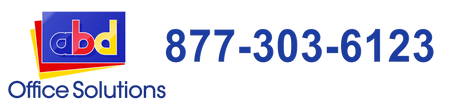Printing Tips RSS
How to Reduce Printing Expenses for Your Business
In a competitive business environment, every dollar saved contributes to the bottom line. One often-overlooked area for cost savings is the office printing environment. Many businesses spend more on printing than they realize, but by implementing a few strategic changes, you can significantly reduce these expenses.
8 Tips for Organizing Your Office's Document Workflow
Whether you’re a small business or a large corporation, organizing your office’s document workflow can save time, reduce costs, and improve overall efficiency. Here are some comprehensive tips to help you achieve a well-organized and efficient document workflow.
How to Choose the Right Copier for Your Business
How to Change Paper Tray Settings on Kyocera TASKalfa Multifunction Printers
Kyocera TASKalfa multifunction printers are renowned for their reliability, efficiency, and advanced features, making them an ideal choice for many businesses. One of the essential aspects of maximizing your printer's functionality is correctly configuring the paper tray settings. Proper tray settings ensure smooth operation, minimize paper jams, and improve print quality. This guide will walk you through the steps to change paper tray settings on Kyocera TASKalfa multifunction printers. Why Changing Paper Tray Settings is Important Correct paper tray settings allow your printer to: Optimize Print Quality: Ensure the best possible print quality by matching the tray settings with the...
How to Prevent Paper Jams on Xerox Printers
Paper jams are the most irritating printer problem that one can encounter. There is actually a famous internet joke that "printers can smell fear that's why papers are jammed every time you want to print an important document." As funny as it may to us, we all know how stressful that situation can be. As it is one of the most common printer problems, we decided to create an article that will guide you on how to prevent paper jams on your Xerox copiers and printers. Here are three ways on how you can prevent paper jams from happening on...
Tags
- All
- Business Tips
- Buying Tips
- Company News
- Copier Leasing
- General Interest
- How-To
- Industry Interest
- Industry News
- Kyocera
- Kyocera Copiers
- Kyocera Printers
- Kyocera TASKalfa Pro 15000c
- Kyocera Unlimited Printing
- Office Copier
- Office Copiers
- Office Printers
- Printer Supplies
- Printer Technology
- Printer Tips
- Printing Tips
- Product Overview
- Production Printing
- Promos
- Troubleshooting Tips