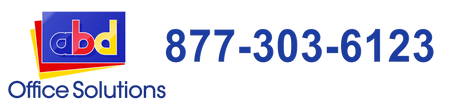Tips to Extend the Life of Your Toner Cartridges

Although toner cartridges possessed a higher page yield than inkjet cartridges, with its cost one would likely agree that he/she should get the most out of its prints and that means until it is entirely out of toner. On the other hand, though, printer users don’t know how to hack their toner cartridges to make sure they have used it up to its fullest. And the sad part is a big ratio of laser printer users doesn’t even know the possibility that even if their laser printer has sent notifications that it is already out of toner, there might be enough toner yet to deliver more prints.
So how do you do it, extend the life of those toner cartridges for you to get more prints? Well, there are two tips I definitely would recommend you to do that would work if done accurately so that your toner cartridges will produce more printouts. First, is for you to distribute the toner inside the cartridge component. What you have to do is to get the toner cartridge out of your laser printer and then shake it left and right carefully. It will redistribute the toner inside the cartridge component thus allowing you to print more files and images.
Another technique that gets you more prints from your toner cartridges is by changing its smart chip. And this method comes with a big revelation that might get to your nerves. You see, smart chip/s are small circuit board included in your toner cartridges component (usually found in its side) that is responsible for reading the amount of toner present in the cartridge. It's the same thing that sends your printer’s notification whenever you're already out of toner or low of toner. However, smart chips readings cannot be accurate at some times thus sending wrong information for your printer that you should replace your toner cartridge even though it is not yet empty.
If you happen to have just installed a new toner cartridge and this message appears, or you think your toner cartridge has not yet reached its limit then I suggest you change its smart chip. You can find steps on the internet on how you can do this, but I highly recommend you to search for videos instead so you won’t have to be confused in performing the following procedures in changing the smart chip on your toner cartridges. Once you have installed it, you may perform reset steps–this may vary depending on your printer brand.
By performing such methods, you’re sure that your laser printers will produce more printouts and save you more on your printer supplies.