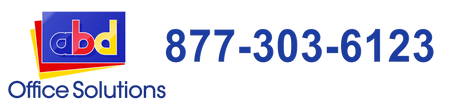Top 5 Copier Features Every Office Needs in 2025
When you think about the tech that keeps your office running, your copier might not be the first thing that comes to mind. But in 2025, copiers are doing way more than just making copies.
As a Document Workflow Specialist at ABD Office Solutions, I’ve worked with hundreds of offices in Souther California—and one thing is clear: the right copier features can boost productivity, reduce waste, and keep your team running smoothly. Whether you're shopping for your first copier or thinking about an upgrade, here are five features your next machine must have in 2025.
1. Cloud Integration
Working in the cloud isn’t just a trend—it’s a necessity. The best copiers now offer seamless integration with cloud storage platforms like Google Drive, Dropbox, OneDrive, and SharePoint. This makes it easy to scan directly to the cloud, pull down documents to print, and keep files accessible and secure across your team.
If your copier isn’t connected, your workflow is probably slower than it should be.
2. Mobile & Wireless Printing
In a hybrid or mobile-friendly office, employees aren’t always at their desks. Look for copiers that support mobile printing via AirPrint, Google Cloud Print, or manufacturer apps. This allows your team to print from phones, tablets, and laptops—without having to install clunky drivers.
Bonus points for copiers with Wi-Fi Direct or NFC tap-to-print options.
3. Advanced Security Features
Cybersecurity is a growing concern for every business. Today’s copiers are essentially networked computers, which means they need protection, too.
Look for features like user authentication, encrypted hard drives, secure print release, and automatic log wiping. Kyocera copiers, for example, come with strong built-in security protocols that help safeguard your sensitive documents and data.
4. Eco-Conscious Functions
Going green is more than a feel-good goal—it’s smart business. The best copiers in 2025 come equipped with features that reduce waste and energy use:
- Duplex (double-sided) printing
- Toner-saving modes
- Energy-saving sleep timers
- Long-life components to reduce landfill waste
Kyocera is a leader in eco-friendly office technology, making them a top pick for sustainability-minded businesses.
5. Workflow Customization & Automation
Your copier should do more than just print and scan—it should actually improve your workflows. Advanced models allow you to set up custom shortcuts, automate repetitive tasks, and route documents to specific folders, emails, or cloud services with just a button push.
That means fewer clicks, less manual entry, and more time for real work.
Ready to Upgrade Your Office Copier?
If your current copier is missing any of these features, you might be losing time, money, or both. At ABD Office Solutions, we help businesses in Corona and Southern California find the right Kyocera copier to match their goals, workflows, and budgets.
Whether you're leasing, buying, or just exploring your options, our local team is ready to help. Stop by our Corona showroom or give us a call today to learn more!