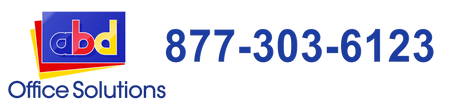Toshiba Copier Troubleshooting - Clear a Paper Misfeed

Like any other printing and copier machines from different brands, Toshiba copiers aren’t exempted from having a paper misfeed trouble. And that’s what we’re going to deal today. It’s how you can fix a paper misfeed from your Toshiba machine if ever you happen to experience one (which I wish you don’t) in the future. Just follow these steps, and clearing a paper misfeed on your Toshiba printer/copier won’t be as hard anymore.
When a paper is misfed, your Toshiba copier will automatically stop from printing or copying. Your touch panel will also notify and an error message will appear with an image that shows what part of your printer has the misfed paper.
There are several parts in your printer where the paper can be misfeed:
- Reversing Automatic Document Feeder (optional) (lower)
- Reversing Automatic Document Feeder (optional) (upper)
- Fuser unit
- Automatic duplexing unit
- Bypass tray
- Drawer feeding portion
- Large Capacity Feeder or Paper Feed Pedestal (both optional)
- Paper transport path
- Drawers or drawer of the Large Capacity Feeder (optional)
- Job Separator, Offset Tray or Bridge Kit (all optional)
- Hole Punch Unit (optional)
- Saddle stitch unit (optional)
- Finisher (optional)
#1 - To clear the paper misfeed, you should follow the guidance shown on the touch panel of your Toshiba copier. You can press the up and down button to scroll the pages.
#2 - When removing the misfed paper make sure to slowly remove the paper with both hands, and avoid tearing it. You should also make sure that there are no pieces of torn paper left inside the equipment.
#3 - When the paper misfeed sign continues to show on the touch panel after you have already removed it. Refer to the touch panel again, and check if there are any other parts in your printer that had a misfed paper.
#4 - Make sure never to touch the fuser unit or the metal portion around it when clearing out a paper misfeed.
#5 - Never touch the photoconductive drum as well.
After clearing the misfeed, closed all the opened covers of your Toshiba copiers and let the equipment starts the warm-up.