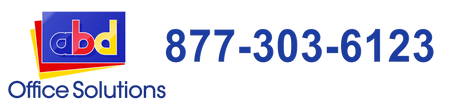Printer Tips RSS
Troubleshooting Common Xerox Copier Issues
How to Set Up Secure Printing on Your Kyocera Copier
Kyocera copiers offer robust secure printing features that help keep your documents safe from unauthorized access. Here’s a simple, step-by-step guide to setting up secure printing on your Kyocera copier.
How to Maintain Your Office Copier for Optimal Performance
Your office copier is a workhorse, silently supporting your business by handling everything from printing documents to making copies and scanning files. Just like any other piece of machinery, it needs regular maintenance to ensure it runs smoothly and lasts as long as possible.
The Benefits of Leasing vs. Buying Office Equipment
Equipping your office with essential technology like copiers, printers, and other machines can be a big decision. Should you buy them outright or opt for leasing? Each choice has its own perks and drawbacks.
How to Prevent Paper Jams on Xerox Printers
Paper jams are the most irritating printer problem that one can encounter. There is actually a famous internet joke that "printers can smell fear that's why papers are jammed every time you want to print an important document." As funny as it may to us, we all know how stressful that situation can be. As it is one of the most common printer problems, we decided to create an article that will guide you on how to prevent paper jams on your Xerox copiers and printers. Here are three ways on how you can prevent paper jams from happening on...
Tags
- All
- Business Tips
- Buying Tips
- Company News
- Copier Leasing
- General Interest
- How-To
- Industry Interest
- Industry News
- Kyocera
- Kyocera Copiers
- Kyocera Printers
- Kyocera TASKalfa Pro 15000c
- Kyocera Unlimited Printing
- Office Copier
- Office Copiers
- Office Printers
- Printer Supplies
- Printer Technology
- Printer Tips
- Printing Tips
- Product Overview
- Production Printing
- Troubleshooting Tips